'msbuild.exe' is not recognized as an internal or external command
The problem turns out that i did not have the msbuild in my Windows environment path. After I added in the "C:\Windows\Microsoft.NET\Framework\v4.0.30319" (which contains the command msbuild.exe) to my path, the build is successful.
Furthermore, also need to add the "C:\Program Files (x86)\Microsoft Visual Studio 11.0\Common7\IDE" (which contains mstest.exe) to the path, otherwise the MSTest plugin will throw error
Note that the above process sometimes may make mstests throw some errors such as the following:
ERROR: Build step failed with exception java.lang.NullPointerException at org.jenkinsci.plugins.MsTestBuilder.perform(MsTestBuilder.java:151) at hudson.tasks.BuildStepMonitor$1.perform(BuildStepMonitor.java:20) at hudson.model.AbstractBuild$AbstractBuildExecution.perform(AbstractBuild.java:761) at hudson.model.Build$BuildExecution.build(Build.java:203) at hudson.model.Build$BuildExecution.doRun(Build.java:160) at hudson.model.AbstractBuild$AbstractBuildExecution.run(AbstractBuild.java:536) at hudson.model.Run.execute(Run.java:1741) at hudson.model.FreeStyleBuild.run(FreeStyleBuild.java:43) at hudson.model.ResourceController.execute(ResourceController.java:98) at hudson.model.Executor.run(Executor.java:374) Build step 'Run unit tests with MSTest' marked build as failure Finished: FAILURE
The better way can be done via jenkins, go to jenkins and click "Manage Jenkins" and then click "Configure Systems", Add a "MSBuild" and "MSTest" version there, and then add the paths of MSBuild and MSTest in your system to the "MSBuild" and "MSTests" section there (these are added by the MSBuild and MSTest plugins), As shown in the following screenshots
Then go back to your project and set the MSBuild version and MSTest version to the ones created in the "Configure Systems", as shown in the figure below:
After this step, you can remove MSBuild and MSTest from your system environment path variable, and restart your jenkins, and it will work.


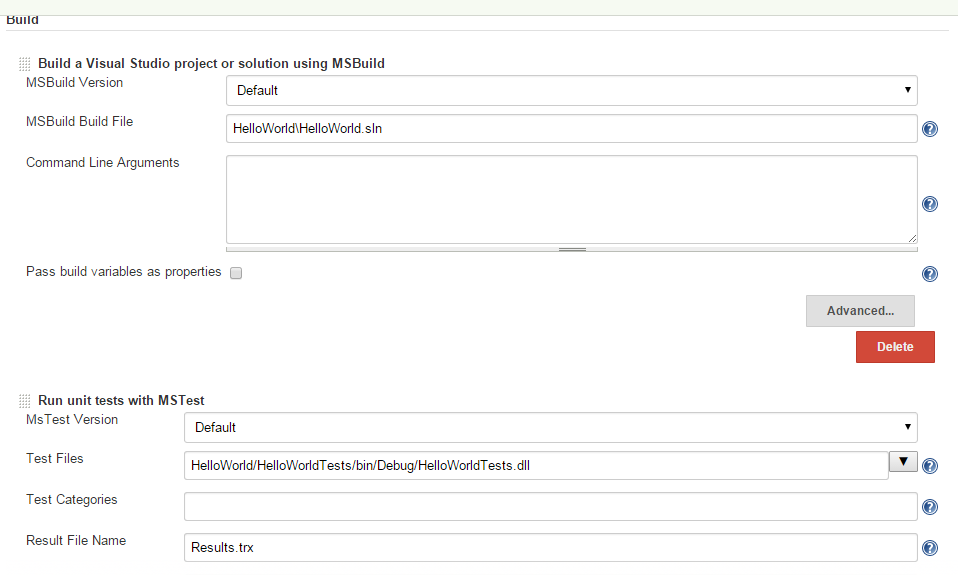
No comments:
Post a Comment